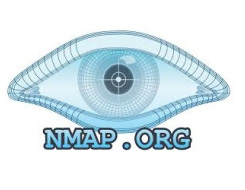Wireshark is a powerful network protocol analyzer that offers a wide range of features for capturing, analyzing, and troubleshooting network traffic. Here's a list of some of its key features:
Live capture and offline analysis: Wireshark can capture live network traffic or analyze captured data from a file.
Deep inspection of hundreds of protocols: It supports the analysis of a vast number of protocols, ranging from popular ones like TCP, UDP, HTTP, and DNS to more specialized or less common protocols.
Rich display filters: Wireshark offers powerful display filters that allow you to focus on specific packets or types of traffic, making it easier to analyze complex networks.
Customizable packet decoding: You can customize how packets are decoded and displayed, making it easier to analyze protocols that are not well-known or standard.
VoIP analysis: Wireshark can analyze Voice over IP (VoIP) traffic, including protocols like SIP and RTP, helping you troubleshoot and optimize VoIP networks.
Coloring rules: You can set up coloring rules to highlight packets based on various criteria, making it easier to identify important packets or patterns.
Statistics: Wireshark provides detailed statistics on captured traffic, including packet counts, protocol distribution, and packet size distribution.
Protocol hierarchy: It provides a hierarchical view of protocols used in captured traffic, helping you understand the relationship between different protocols.
Exporting capabilities: You can export captured data in various formats, including plain text, CSV, XML, and PostScript, for further analysis or reporting.
Cross-platform support: Wireshark is available for Windows, macOS, and Linux, making it accessible to a wide range of users.
Use the link below to download now.